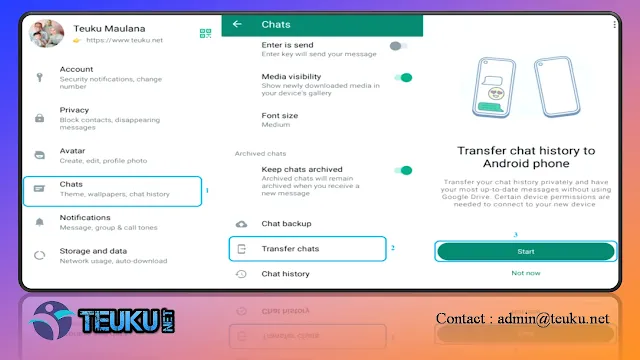Teuku.net - WhatsApp has just released a new feature that makes it easier for users to move chats to a new smartphone. With this new feature, WhatsApp users no longer need to rely on the cloud to transfer chats.
This feature was announced directly by Meta CEO Mark Zuckerberg. Through his video posting on Facebook, Zuckerberg shows the process of transferring chat to a new cell phone by simply scanning a QR code.
"Data is only shared between your two devices, and is fully encrypted during the transfer process," WhatsApp said in its announcement, as quoted from The Verge, Sunday (2/7/2023).
Previously WhatsApp already had a chat transfer feature, but the process was a bit more complicated because it required the user to back up their chat history to Google Drive or iCloud, then download the backup on a new smartphone.
WhatsApp says this method is safer than using third-party solutions because user data is protected by encryption and only shared between two devices using the local network.
But it should be noted that this chat transfer feature is only for the same operating system, namely Android to Android and iOS to iOS. If you want to transfer chat between different operating systems, WhatsApp also has a chat transfer feature from Android to iOS and iOS to Android, where the method is a little more complicated.
How to Transfer WhatsApp Chats to a New Smartphone without Google Drive or iCloud,
- Make sure your old and new smartphones are active and connected to the same Wi-Fi network
- Open the WhatsApp application on the old cellphone then go to Settings > Chat > Transfer chat
- Press Start to begin the chat transfer process then follow the on-screen instructions
- Open the WhatsApp application on the new smartphone then register with the same telephone number
- Still on a new samrtphone, tap the Continue button then follow the on-screen instructions
- After that the WhatsApp application on the new samrtphone will display a QR code. Scan the QR code using the WhatsApp application on the old smartphone
- Wait until the process of moving the WhatsApp chat is complete. After that, all of your WhatsApp chats can be accessed on a new smartphone.