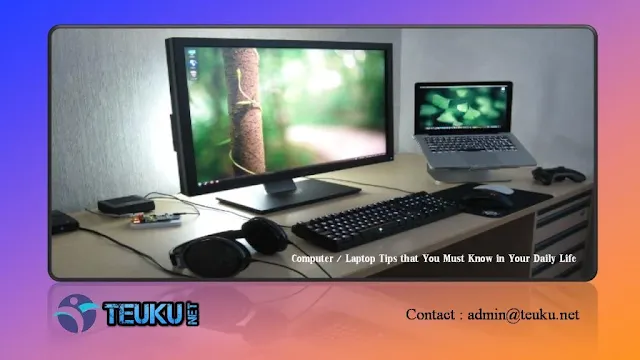Teuku.net - Today I want to give you some very useful tips for those of you who often use devices such as computers or laptops.
Most people use laptops or computers to make their work easier every day. Unfortunately, not many people know the tips that can be used. Even if you already know these tips, your tinkering or surfing activities with a computer or laptop will be much easier and more fun!
Quoted from several sources, here TeukuNet summarizes some secret tips that you can apply when using a computer or laptop. please watch!
{getToc} $title={Table of Contents}
If you find a pdf file download in .exe format, it's best to delete it immediately
 |
| file .exe via malwaretips.com |
The pdf file format with .exe means that it has a virus that will make your laptop slower. To check, you can right-click the file and look in properties.
You can use airport wifi, which is usually paid, with an easy trick!
 |
| Airport WiFi via www.thetimes.co.uk |
Usually, you will be asked to enter a page to log in. So, so you can use it right away, you just need to add “?.jpg” behind your url.
Without third-party applications, you can easily download videos from YouTube.
 |
| ss youtube via rodriguezcapt.duckdns.org |
It's easy, you just need to add "ss" between www and YouTube.
www.ssyoutube.watch/v=630VDWj_{alertInfo}
Accidentally closed a file from Microsoft Word without saving it even though you haven't activated the autosave format? Don't worry, you can search for the document.
 |
| file asd via www.youtube.com |
Not only that, you can also make printed documents with a sharper level of ink color that lasts longer
 |
| make the essay last longer via www.youtube.com |
Even though they look the same and there is no difference, the letters that have been arranged have a different sharpness.
Click CTRL + F on your job page then write “.” in the Find column, then type “.” in the Replace With column and set the More menu, then change the font to size 14 then select Replace All.{alertInfo}
The font format you copied from the internet changed? Try to overcome it this way
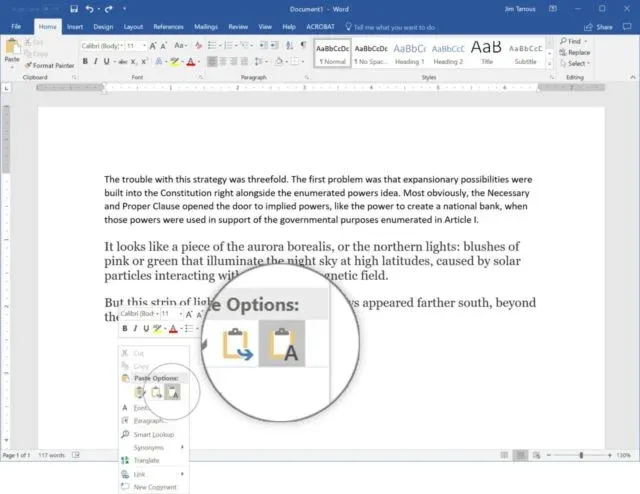 |
| paste file via www.techjunkie.com |
The Power Point document that you saved can be directly used in the form of a slide show!
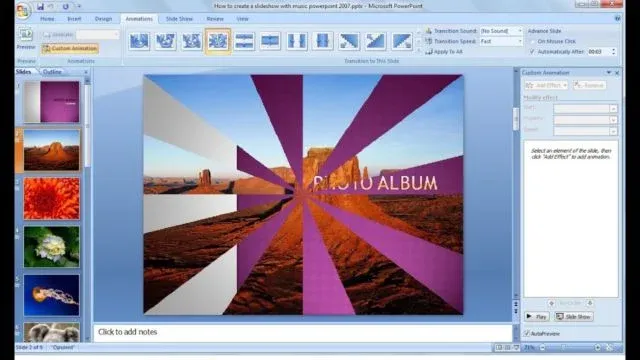 |
| slide show ppt via www.youtube.com |
Save your power point file directly in the ".ppsx" format so that it can be displayed as a slide show directly. So, you don't need to open the file first.
You can save HTML files from the browser with one tap
 |
| file html via www.wikihow.com |
This file will be automatically saved on your laptop.
Press ALT then click on the page you want to save.{alertInfo}
You can try some of these tips to make your work on the computer or laptop easier. Hopefully useful, yes!