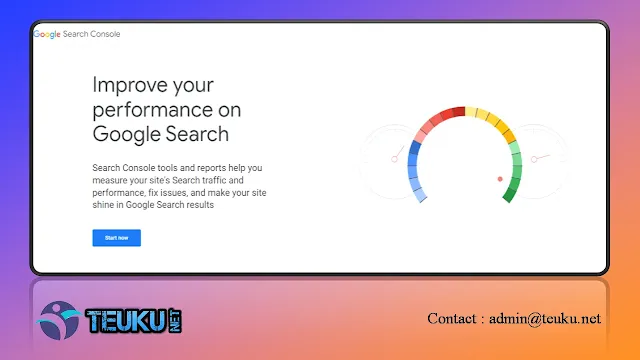it turns out that the Google Search Console redirect error problem has started since last November 2022. Of course I did not know about this problem because at that time I was busy and had no blog.
After reading a lot from the blogger community and there are several definite answer, something like :
{getToc} $title={Table of Contents}
Re-submit sitemap.xml (failed)
I tried deleting the exiting sitemap (sitemap.xml) and rewriting the sitemap link (sitemap.xml) in Google Search Console. After that, I waited 1 week with no result from Google Search Console.
Request Re-Index Manually (failed)
I also do this way, All articles or pages that experience Redirect Error, before that I also did a URL Test first by clicking the Test URL Live feature at the top right of Google Search Console. This step aims to find out if the URL of the page to be tested later has no problems, and can be crawled and indexed by Google Search Console. If after testing Active URLs all have green ticks, then click Request Indexing, with the aim that the page is indexed again. Then I waited for 3 weeks, it wasn't indexed, not even crawled.
Returning the Article to Draft, change the URL, Post again (not tested)
I didn't do this method because I'm sure the Redirect Error is not related to this problem, as long as the artcle link has never been changed, it will definitely not change in the crawl later.
Changing Blog Templates (not tested)
Maybe this is rather risky way to do it because changing templates definitely has to replace all the code that we have optimized in our old template to the new template. especially if you already used the template before the Redirect Error Problem that appeared in November 2022, there definitely no problem with the template.
Well, those are some of the ways that I got from the community at Google Search Console and Blogger, The method above can't be used ( doesn't work ). especially for Redirect Error problem on my blog
Adding code ?m=1 at the end of the URL (The issue is resolved)
Frustrated?? Of course
From the beginning it was normal when I encountered this redirect error problem, but over time it turned out to be almost frustrating for me too. Of course, this condition has frustrated me over time, especially since the several methods that I have done based on references from many blogger forums have not produced results.
Even though traffic can be searched through Blogwalking or sharing to Social Media, but if the article is not crawled and indexed on Google it doesn't feel right, and isn't one of the goals of writing articles through blog media so that they are indexed and appear on the Search Engine search page.
Finally, I went back to browsing various forums on Google discussing the same problem, but almost all the answers were again thrown at Google's help link which after I read it made me even more dizzy because I didn't understand the answers Google gave. Until finally I found an article that suggested adding the code ?m=1 at the end of the URL when requesting re-index in Google Search Console (URL Inspection). it seems like this method is worth a try even though I know the code ?m=1 is the URL of the article that appears when sharing the link via smartphone.
In the end, I tried this method by adding the code ?m=1 to all the articles that I again asked to re-index because it had not been crawled and indexed on Google for one month. fortunately there are only few articles on my blog so no extra work is needed, remember that Google Search Console has a limit of 10 articles per day for re-indexing.
Finally, all Redirect Error problems were resolved by adding ?m=1 at the end of the article link when we asked to be re-indexed on Google Search Console, After a one or two days my articles were indexed on Google Search Console and several articles had appeared in Google search.
Why does this problem occur?
I don't know, but lately Google has prioritized sites or websites that have a mobile friendly appearance. This can be seen from the main crawl of Google Search Console, which is Smartphone Googlebot.
It's possible that my personal blog is not detected as mobile friendly even though in reality it is not, because before installing the template, the first step I took was to check whether the template was mobile friendly or not, but...well, the most important thing is this Redirect Error problem has a solution.
After this, every time I post a new article, I have to submit it manually to Google Search Console so that the article URLs can be indexed and thankfully all article URLs can be indexed and appear on Google search pages. The real problem only Googlebot knows about, and hopefully doesn't experience again. Hope it helps and is useful!