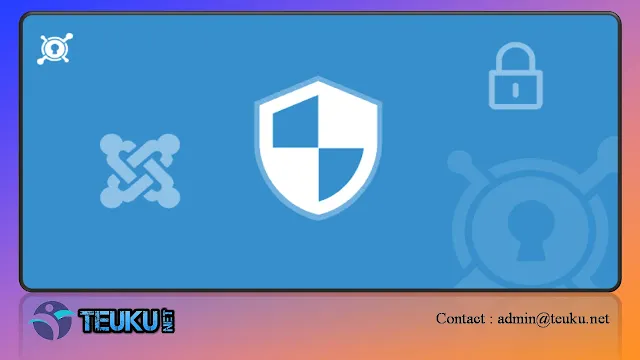Teuku.net - After you have finished installing Joomla! CMS until it is successful, the next step that is no less important is security, because the security of a website/blog is a convenience for the website/blog admin.
to make a Joomla CMS more secure, there are several steps you can take:
- Keep Joomla Up to Date: Ensure that you are using the latest version of Joomla CMS, as updates often include security patches that address vulnerabilities. Regularly check for updates and apply them promptly.
- Use Strong and Unique Passwords: Use complex, unique passwords for your Joomla administrator account and other user accounts. Avoid using common passwords or easily guessable information.
- Protect the Administrator Directory: Rename the default "administrator" directory to something less predictable. This makes it harder for attackers to find the login page of your Joomla CMS.
- Secure File and Directory Permissions: Set appropriate file and directory permissions on your Joomla installation. Make sure that sensitive files are not publicly accessible and limit write permissions to only necessary directories.
- Enable Two-Factor Authentication (2FA): Enable 2FA for your Joomla administrator account. This adds an extra layer of security by requiring a second authentication factor, such as a code from a mobile app, in addition to the password.
- Use Trusted Extensions and Templates: Only use extensions and templates from reputable sources, such as the Joomla Extensions Directory (JED). Be cautious when installing third-party extensions and ensure they come from trusted developers.
- Regularly Update Extensions and Templates: Keep all your extensions and templates up to date, as outdated versions may have known vulnerabilities. Remove any unused or unnecessary extensions to minimize potential attack vectors.
- Implement a Web Application Firewall (WAF): Consider using a WAF to filter and block malicious traffic before it reaches your Joomla site. A WAF can help protect against common attacks, such as SQL injection and cross-site scripting (XSS).
- Regular Backups: Perform regular backups of your Joomla site, including both the files and the database. In the event of a security breach or other issues, you can restore your site to a known secure state.
- Monitor Security Advisories: Stay informed about Joomla security advisories and subscribe to relevant security mailing lists. This allows you to promptly address any identified vulnerabilities or security issues.
- Implement SSL/TLS: Use SSL/TLS encryption for your Joomla site to ensure secure communication between the server and visitors. This helps protect sensitive information, such as login credentials and user data.
- Limit User Permissions: Assign user roles and permissions appropriately. Give users the minimum necessary privileges to perform their tasks. Restrict access to sensitive administrative functions and areas of the site.
- Monitor Logs: Regularly review your Joomla site's access logs and error logs. Monitor for any suspicious activity or unusual patterns that could indicate a security breach.
- Educate Users: Provide training and guidelines to users who have access to the Joomla CMS. Teach them about secure practices, such as not sharing passwords, being cautious with email attachments, and avoiding suspicious links.
Remember, security is an ongoing process, and it's important to remain vigilant and keep up with the latest security best practices for Joomla! CMS.