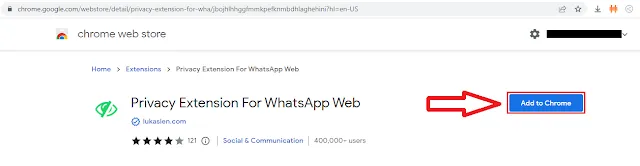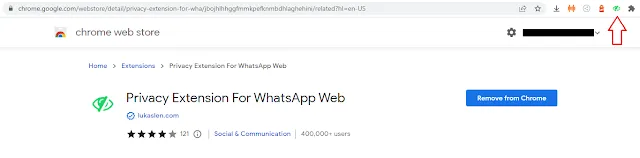Teuku.net - This guide is perfect for those of you who work in the same room as your coworkers, especially if your desk is close to your coworker's desk.
This method utilizes an extension, namely Privacy Extension For WhatsApp Web. This extension is readily available on many popular browsers, including Google Chrome, Mozilla Firefox, and Microsoft Edge.
Privacy Extension For WhatsApp Web has one main function, which is to blur chats on WhatsApp Web. Users can set what they want to blur, for example all messages, previews, profile photos, usernames, and so on.
Privacy Extension For WhatsApp Web in Google Chrome
- ↪️ Open the Google Chrome browser on your desktop
- ↪️ Click the menu with three vertical dots in the upper right corner then select the Extensions > Visit Chrome Web Store option
- ↪️ After being directed to the Chrome Web Store, type Privacy Extension For WhatsApp Web in the search field
- ↪️ Click the top search result and hit the 'Add to Chrome' button to install the extension
- ↪️ After the installation process is complete, there will be a green eye icon on the Google Chrome extension toolbar
- ↪️ Click on the icon to select which part of WhatsApp Web you want to blur, for example only messages and photos or all of them, then click the toggle button so that it turns green
- ↪️ After that, open WhatsApp Web and you will see a chat that has been blurred according to the settings.
Well, I hope this guide can be useful in maintaining the privacy of our WhatsApp Web. For those of you who want to try in another browser, you can try it yourself by entering the extension market provided by them.