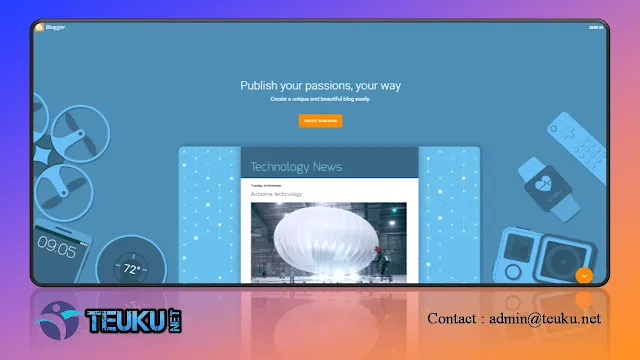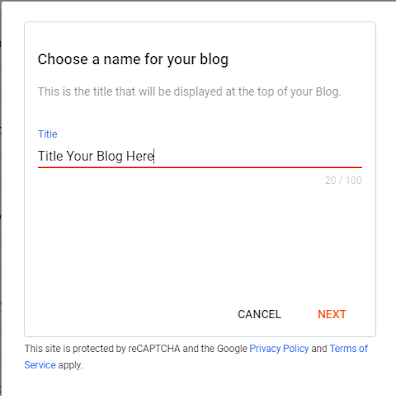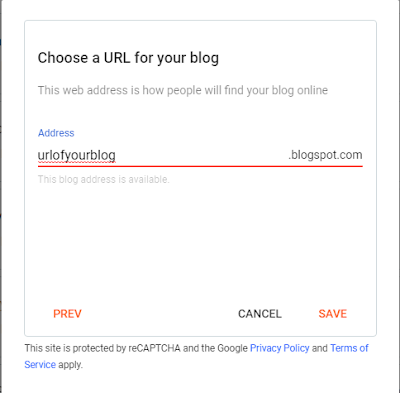Teuku.net - In this digital era, it is not difficult for us to find all the information we want. Because out there are lots of blogs or websites that provide reliable and very up to date information, and if you also want to share information ( in writting ) that you want to share with many people you can use free writing facilities such as one of the blogspot offering from google.
Blogger is one of the many options available to bloggers who are looking for free blog software. This website located at the following web address: http://www.blogger.com offers registered users the opportunity to publish their own blog free of charge. The website also has templates the blogger can use to create his blog and even enables bloggers to easily place Google advertisements on their blog and coordinates an AdSense account for the users so they can potentially earn a profit from their blog. This article will discuss the history of Blogger as well as the terms of service.
{getToc} $title={Table of Contents}
The History of Blogger
Blogger began in 1999 with a small group of friends in the San Francisco area who ran a company called Pyra Labs. These friends did not set out to create a network of bloggers but nevertheless Blogger emerged from their efforts. The three friends who developed bloggers were programmers who toiled away for others in an effort to fund their own endeavors. As previously mentioned a blog network was not their original goal but the friends were intrigued by the idea as it emerged and found others were interested too as their concept quickly took off and new members were joining everyday. Like most Internet entrepreneurs of this time period, they experienced setbacks but continued to persevere.
In 2002 Blogger was doing well but got an unexpected surprise when Google expressed interest in purchasing Pyra Labs. Google was interested in the upswing in the blogging community and the members of Pyra Lab sold their company enabling Google to take over the operation. Since taking over Google introduced the concept of AdSense advertising campaigns on blogs which has been generating profits for Google and bloggers alike. Blogger not only offers members templates to create a blog and voice their opinions on the Internet but also simplifies the process of placing AdSense advertisements on the blog.
So, how do you create a blog on blogspot or better known as the domain blogspot.com? Follow the easy steps below as best you can ;
How to Create a Blog on Blogger
To start blogging, the first thing you need to have is an active Gmail account. If you don't have a Gmail email account and don't know how to create one, please follow the guide on how to create an active Gmail account in the Easy Way to Create a Gmail Account article.
If you have successfully made it, please start following the steps on how to create a blog on Blogger or Blogspot below.
- ↪️ Open the blogger.com page
- ↪️ Then click the Create Your Blog section or Create Your Blog.
- ↪️ After that, log in with the Gmail account that you have created or owned.
- ↪️ Type the Name/Title of the blog that you will create, click next.
- ↪️ Enter the URL or blog address that you will use, don't forget to use all lowercase letters and make sure the blog URL that you are going to create is still available and click next.
- ↪️ Confirm the Name/Title of the blog that you created once again, then click the Save button.
- ↪️ Congratulations, you have successfully created a blog on Blogger.
- ↪️ Your blog is ready to use to publish your works.
After you have successfully created a blog, now is the time for you to be as creative as you like by changing the appearance or theme of the website, settings and so on.
But you need to remember, the blog that you just created is still using the subdomain of blogger, urlofyourblog.blogspot.com. To get rid of the blogspot subdomain, you have to do your own custom domain.
How to Maximize Blog Performance
After knowing how to create a blog on Blogger and successfully creating a blog on Blogger, the next thing is that we must be able to maximize the performance of the blog that we have created. The following are tips for maximizing blog performance so that we can benefit from the blog.
Change to Custom Domain
The first tip for maximizing blog performance is to do a custom domain on the blog on Blogger that we created earlier. The purpose of this custom domain is for our blog to look professional.
You can use a Top Level Domain (TLD) such as dot COM, NET, US, INFO, and so on according to your wishes. Custom domains on Blogger are also free, so you don't need to buy or rent hosting for our blog.
Use SEO Techniques
After doing a custom domain TLD, then you should be able to apply SEO techniques to your blog. SEO stands which is a technique for optimizing a website or blog so that it can appear first on Google and get lots of visitors.
There are two SEO techniques like we now. SEO On Page lies in the appearance of our website such as themes, blog loading speed and others. Meanwhile, Off Page SEO lies in the articles you make. You have to apply these two SEO techniques properly and correctly so that the blog's performance can be maximized.
Register with Webmasters
Don't forget, we will register the blog that we created earlier with Google webmaster or Google Search Console so that Google can find out where our blog is so it can index it quickly.
If we do not register it with the webmaster, Google will actually still index our blog. However, it requires a very long process. My advice is if you want to maximize blog performance then just register with Google webmaster.
Frequently Update Articles
Articles are the lifeblood of a blog, if we create a blog but are lazy to update articles, then don't expect your blog to perform optimally. For this reason, updating articles regularly is very important for a blogger to do regularly.
Blogger Terms of Service
The Terms of Service of Blogger are susceptible to change but there are a few basic terms which users can expect to exist. The Terms of Service for Blogger provides explanations of items such as the services offered, description of proper use of the services, privacy policies, an explanation of intellectual property rights, cause for termination and information regarding the legal jurisdiction of the website. Members of Blogger are advised to carefully review these policies before becoming a member and to be sure they understand and agree to all of these terms. If the potential member is unsure about the meaning of one or more of the terms, he should contact Blogger to seek clarification on the Terms of Service.
Members of Blogger should also be aware that the Terms of Service may change and should review these terms periodically to ensure there have been no changes made which will adversely impact the member.
Members of Blogger should pay particular attention to the section of the Terms of Service which specify causes for termination of a member’s account. This information is important because it will help to prevent the member from inadvertently performing an action which may result in his account being terminated or suspended. Blogger is not required to inform the member of the infractions before suspending the account so a member will likely lose his account before he is even aware he has violated the Terms of Service agreement.
The final word
This is a guide on how to create a blog on Blogger or Blogspot. After knowing how to create a blog on Blogger it was very easy, now don't hesitate to immediately have a blog on Blogger.
If there are still unclear explanations or there are things you want to ask, please convey them wisely in the comments column below.
If you want to create a blog but don't have the time to create your own blog, then you can use a blog or website creation service to immediately have the blog you dream of.