Teuku.net - Gmail is a reliable and versatile email service, but with so many emails in your inbox, it can be hard for you to find the specific message you're looking for. Luckily, Gmail offers a variety of advanced search options that can help you quickly find the email you need.
In this article, we'll look at some of the most useful advanced Gmail tips to help you find those emails.
1.Searchbar
Use the Search Bar at the top of your inbox to enter specific keywords or phrases related to the email you're looking for. This is the most basic and easy way to find the email you are looking for.
You can search by keyword, subject, sender, recipient, and even specific phrases within the email body. For example, if you remember that the email contains the word "article", you can simply type "article" in the Search Bar and all emails that contain that word will appear.
2. Search Operators
You can also use specific search operators to narrow search results. Gmail has a series of operators that you can use to filter search results.
For example, "from:myname@email.com" will only show emails sent from a specific address. Another example, "subject:meeting" will only show emails with the keyword "meeting" in the subject line.
You can combine several operators at once to further narrow the search results.
3. Time Range
To search for emails within a specific date range, use the keywords "before:yyyy/mm/dd" and "after:yyyy/mm/dd". This is useful if you are looking for emails from a certain time period, and you can specify the date range to search.
For example, "before:2022/01/01" will show all emails received before 01/01/2022 and "after:2022/01/01" will show all emails received after 01/01/2022.
4. Attachments
Not infrequently emails are accompanied by a number of attachments. So, if you remember that the email you are looking for has a specific attachment, you can use the "has:attachment" operator. This operator is useful when you are looking for emails that contain attachments, whether they be documents, images, or videos.
5. Destination email address
To search for emails sent to a specific address, you can apply the "address@email.com" operator. This operator is useful for looking for emails sent directly to a specific address.
6. Original email address
On the other hand, from tip number 5, you can also search for emails sent from a specific address using the "from:address@email.com" operator. This operator is useful for looking up emails from a specific sender or from a specific domain.
7. Email address cc
You can also use the "cc:address@email.com" operator to search for emails sent or cced to a specific address.
8. Bcc e-mail address
Additionally, you can use the "bcc:alamat@email.com" operator to search for emails sent to or bcc assigned to a specific address.
These are just a few examples of the many advanced search options available in Gmail. By using Search Bar and Operator together, you will be able to easily find a specific email. Apart from that, you can also try different combinations of operators to get more specific results.
Good luck!
image credit: gabrielle_cc via Pixabay
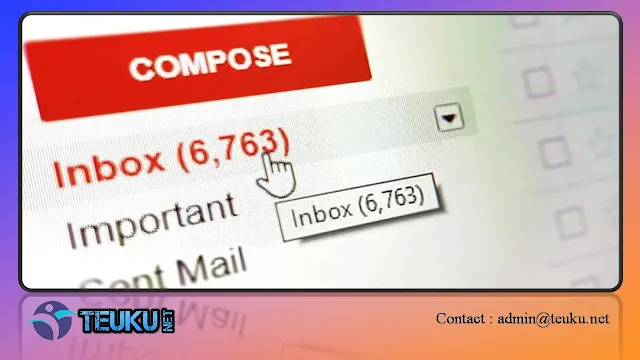
nice Tips
ReplyDeleteThank You
Delete